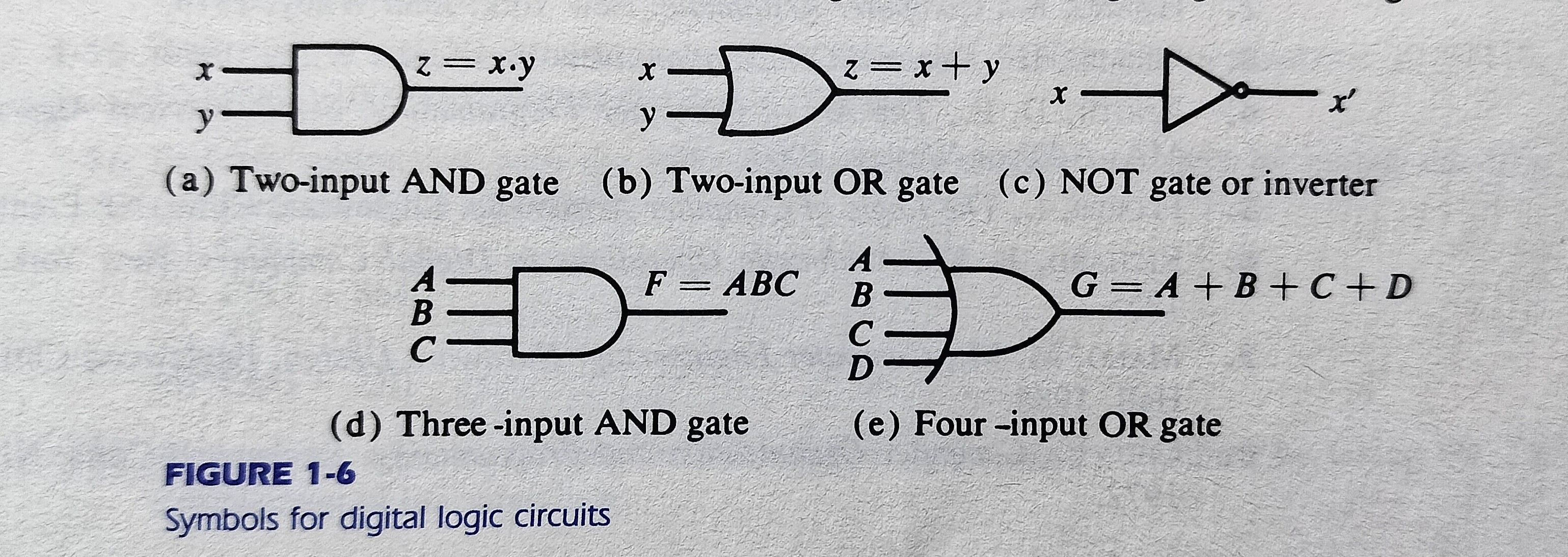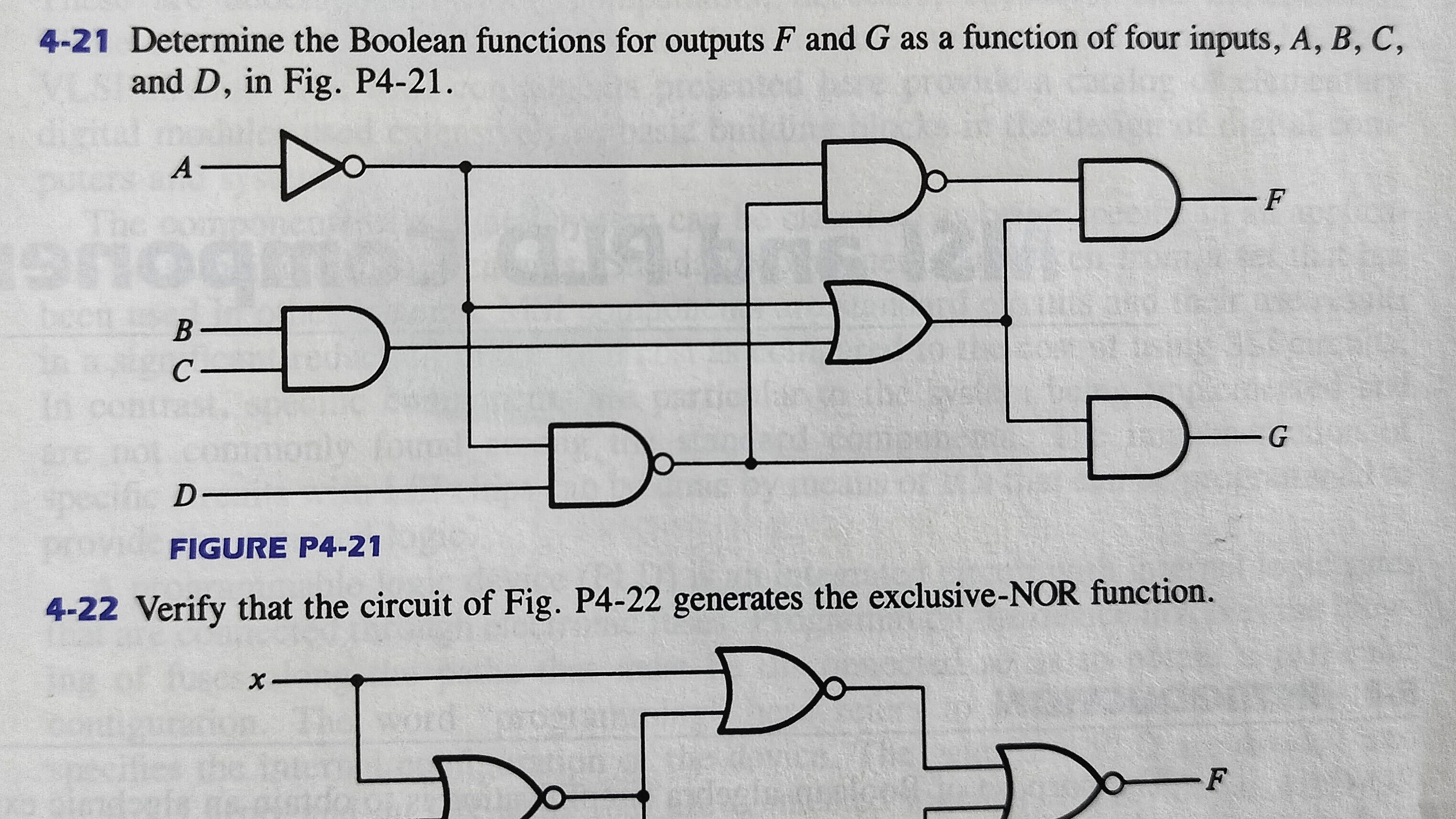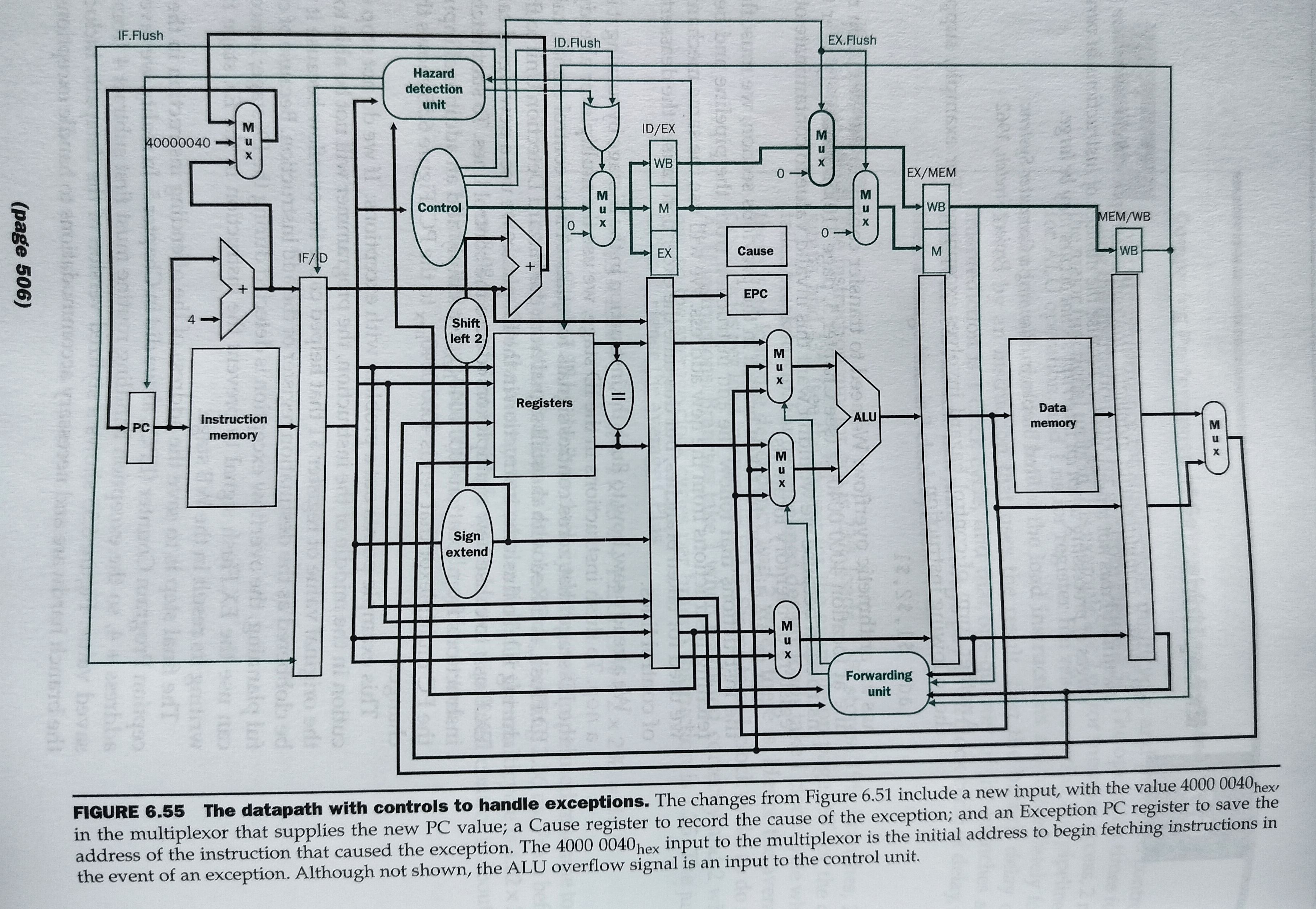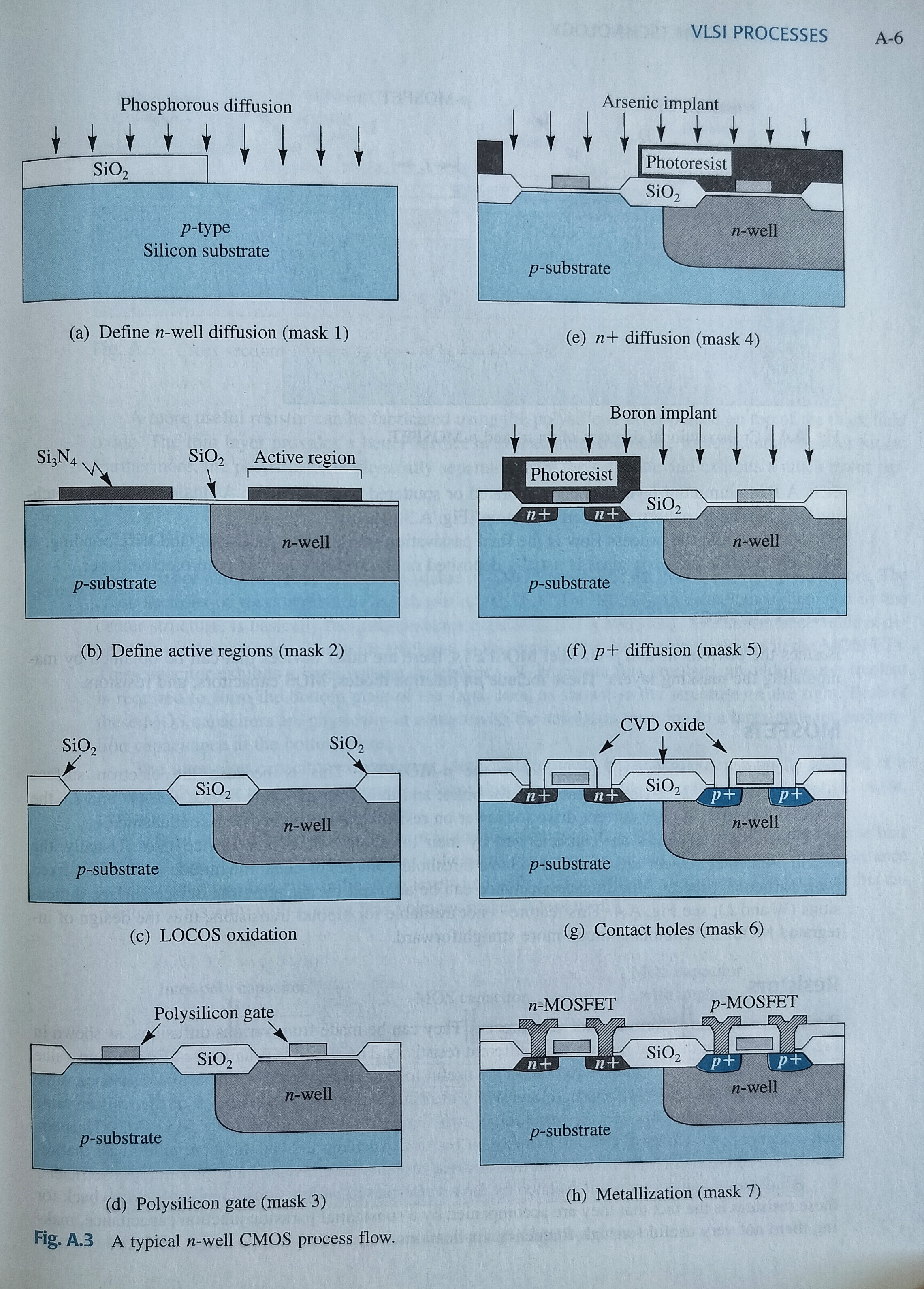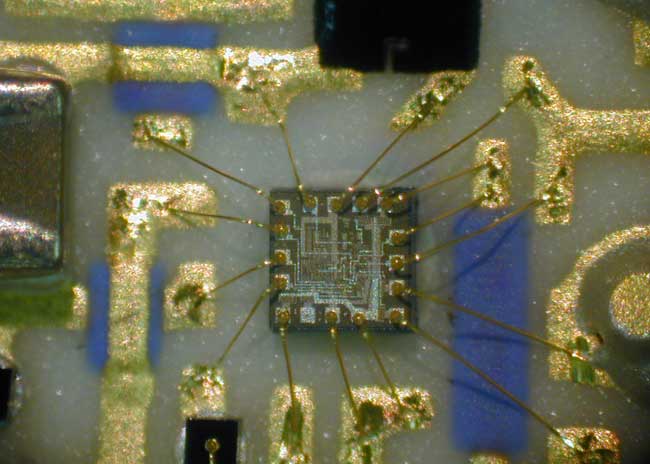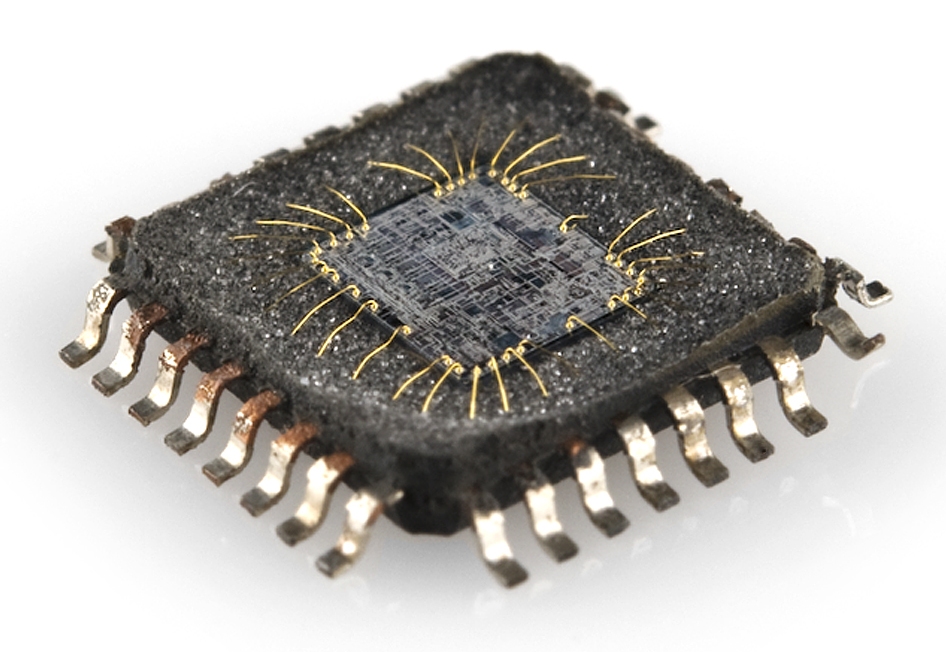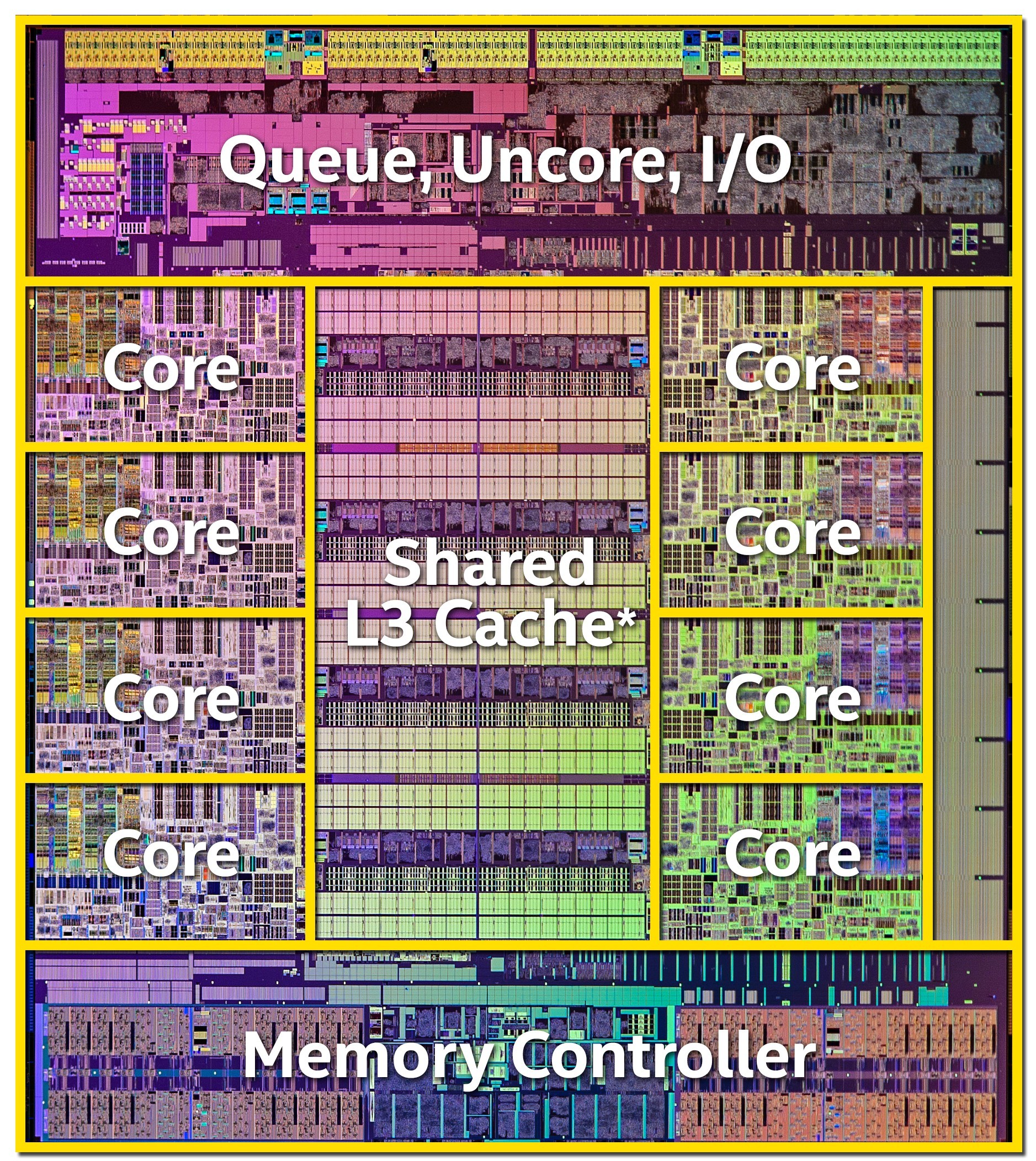Hardware #
Programs run on processors.
Processors are nested on boards that provide them with power and peripherals like memory, storage, input/output, and networking equipment. Alone, a processor can’t do much, but when connected to all these other systems, processors become extremely useful tools.
Processors are also known as microprocessors, complex integrated circuits (ICs), or chips. A Central Processing Unit (CPU) is usually the largest and fastest processor in a computer system, but not the only one - if you open up a laptop, cell phone, charger, light bulb, or any piece of gadgetry, you’ll see a whole team of ICs working together!
Processors themselves are immensely complex systems that rely on cutting edge material science. If you’d like to learn how to design them, you can take a degree in Computer Engineering. In this section I will briefly describe these systems so you can understand processors enough to appreciate them!
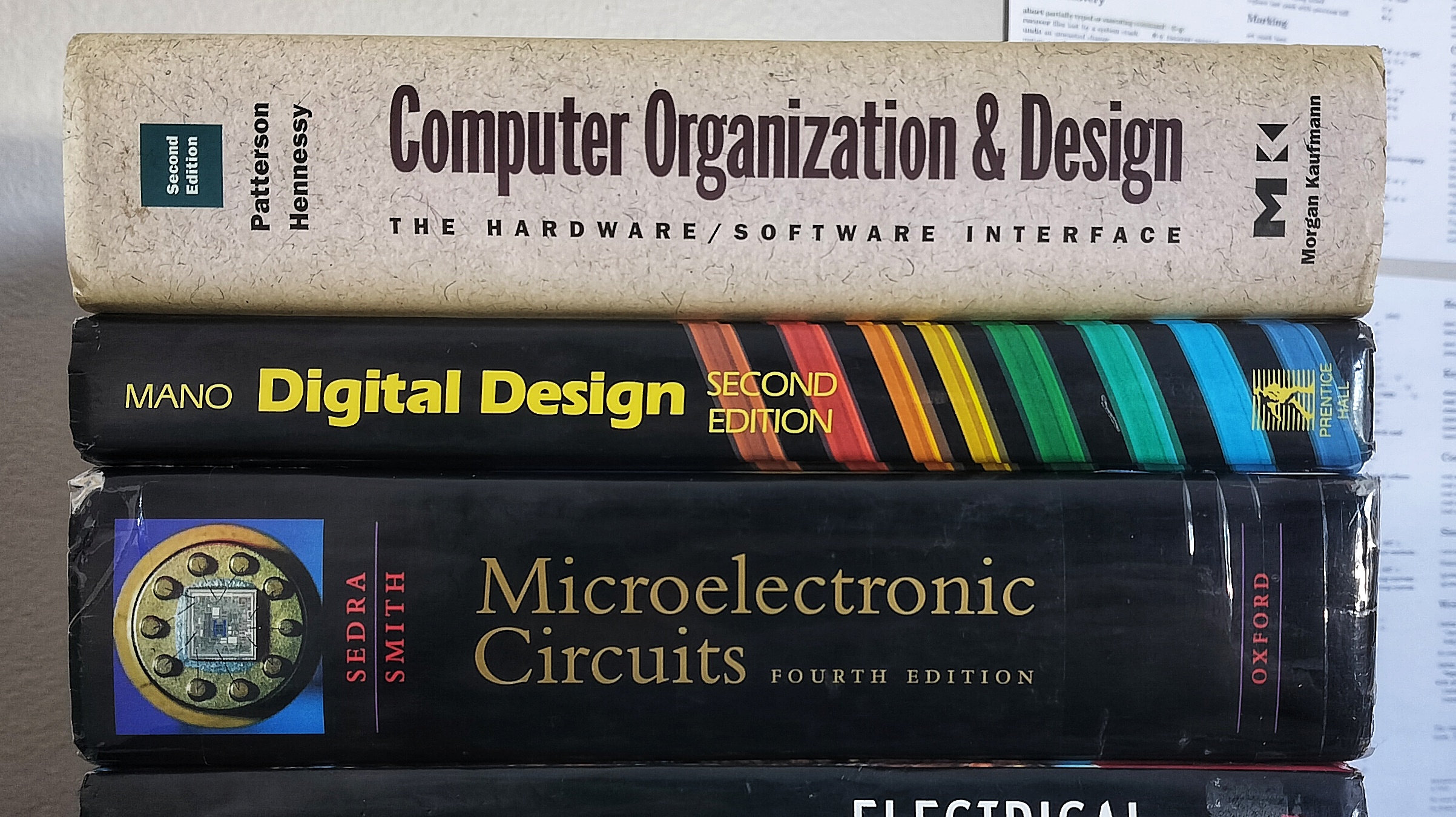
At a high level, a computer processor is created like this:
flowchart LR
A[Design Chip] --> B[Etch Design to Silicon Wafer]
B --> C[Chop Up Disk]
C --> D[Embed in a Package]
You’ll see what I mean in a moment.
Designing a Processor #
Processors are fundamentally designed with logic gates that represent very simple, everyday ideas. You’d recognize these ideas by their names: and, or, and not. These ideas belong to a whole branch of mathematics called boolean algebra.
At this level, we are dealing with binary data, ones and zeroes. You can think of this like yes and no. There are only two states, and there will only ever be 0 or 1 until quantum computing becomes mainstream.
Here are what those logic symbols, called gates, look like:
These logical gates can be combined to form little structures to solve small problems, like addition and subtraction. Figure 4-21 in the image below is a full adder circuit that adds two numbers, including a carry, in binary.
Don’t worry, we won’t teach you how to do math in binary! Just enjoy the cool shape.
Essentially, by combining tons of little logic circuits like these, we eventually form a much larger system that can eventually be called a processor. While it looks very complicated, these large machines have a simple purpose: do math fast. Two to six billion times a second, in fact.
In the same way cars are designed to drive down the road, computer processors are designed to do the following:
- Read the next instruction in memory
- Execute the instruction
It’s up to you what to tell these little machines to do!
…but how do they get off paper and into your hands?
Etching Silicon Wafers #
The systems of logic gates explained in the previous section are etched into silicon wafers with a process called photolithography. You do not need to understand computers at this level, we’re only making mention of it so you have a rough idea of how computers are made.
Basically, a picture of your processor shines onto a disk made of silicon and layers of other special materials. The resulting chemical reaction changes the conductivity of parts of the disk, forming the logic gates we discussed in the previous section.
This step (applying chemicals and projecting an image on the wafer) happens a few times with different chemicals. The picture shown here shows an example of these stages.
The end result of this process is a big, beautiful disk with many copies of your design etched on it. Silicon wafers are very pretty to look at, and if you ever get the chance to see one in person, do!
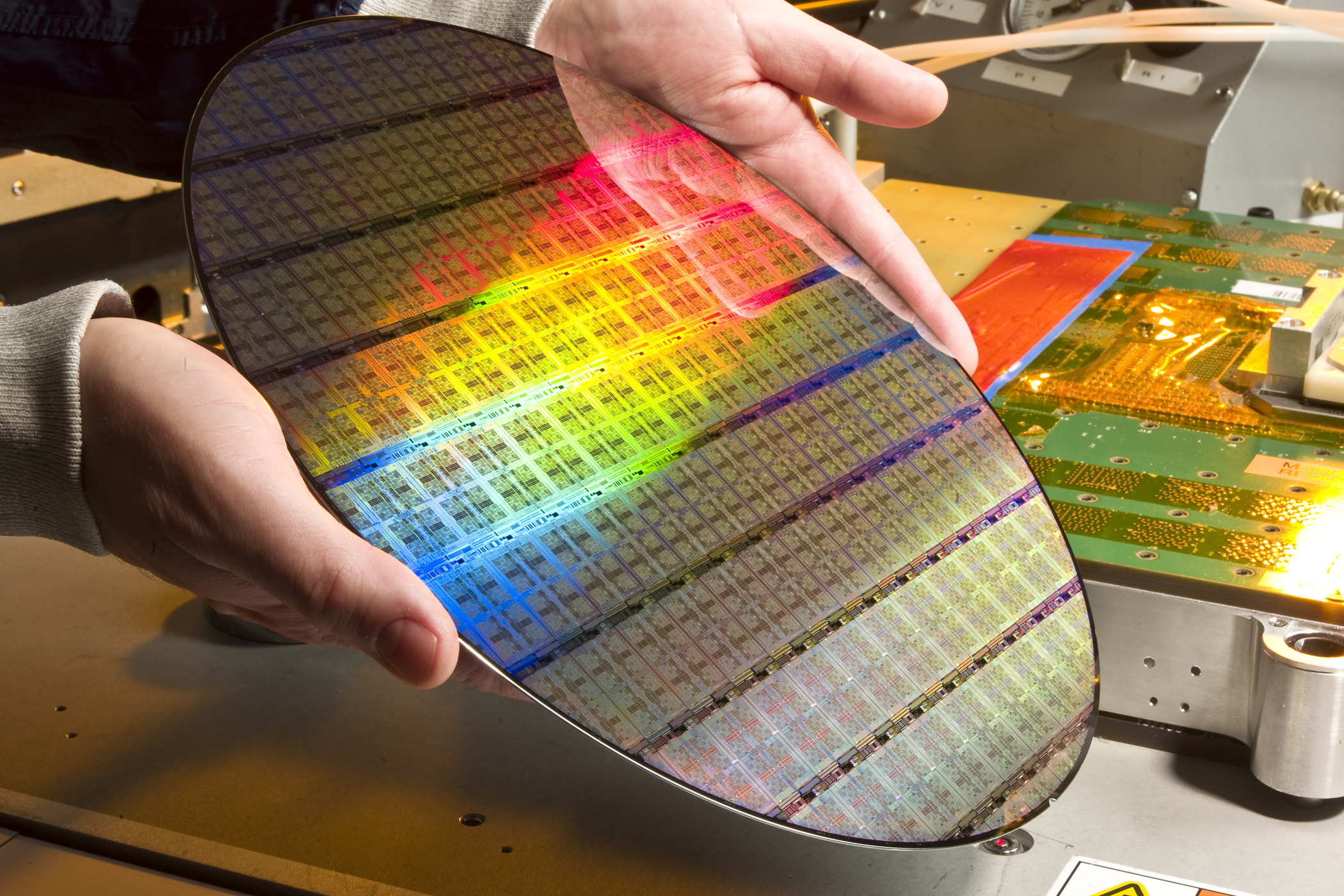
You may notice the repeating pattern on the wafer above - each of those little postage-stamp sized squares is a processor. They don’t have to be the size of a stamp - they can be far bigger, up to the size of a playing card, or much smaller, down to a grain of sand.
In the end, the above disk is carefully cut up, so each processor is separated from the others on its own die. They are carefully taken and go through a process called wire bonding to connect them to the external pins on an IC or CPU
If you look with a microscope at a die, you’ll be able to see the sections of the processor. Like a city from above, each sector has its own purpose and look.
At this point, the processor is ready to be included in a computer system! It will be embedded in a plastic or metal package, and permanently attached to a board.
Circuit Boards #
After a processor is designed and manufactured, it needs to be given power to drink, and tools to connect to the world around it. Here is an example of a single board computer (SBC):
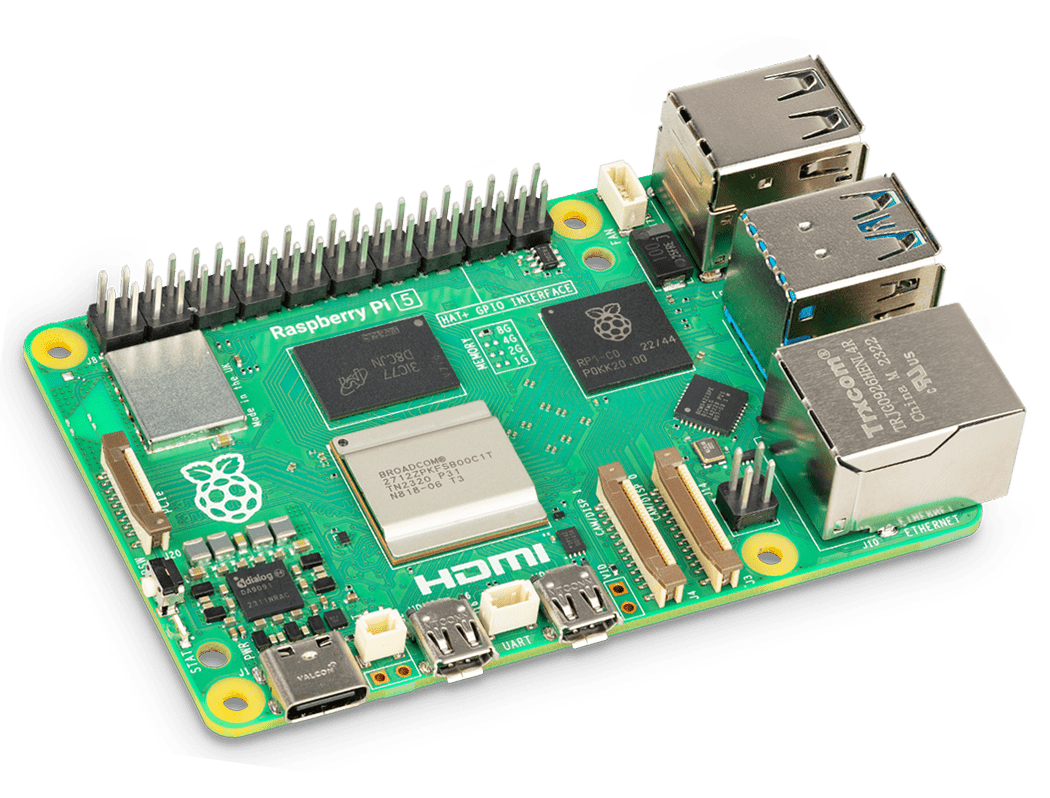
Here, the IC we discussed in the previous section is attached to the board and hidden under that silver heat-sink. With so much electricity running through them, processors can get hot!
Use in Electronics #
Processors are included in so many places you would never expect - not just laptops and iPhones, but light bulbs, doorbells, street lights, window frames, and more. As technology progresses and chips can do more while sipping less power, they can be included in many more places around you.
Finally, these boards are packaged up inside shiny plastic and metal shells and shipped to consumers… not!
There’s one more extremely important thing to include - here’s where you come into the picture!
Computer hardware runs computer software.